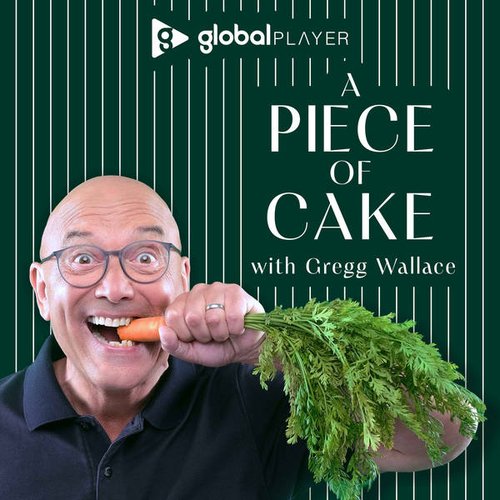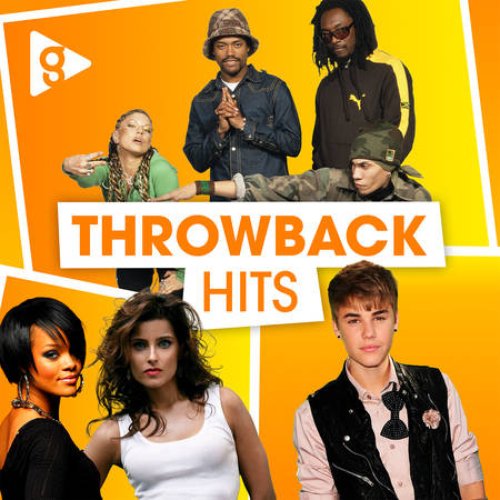How to listen to Heart's brilliant Feel Good playlist with Barclays in the Global Player
25 March 2019, 06:00 | Updated: 25 March 2019, 06:01

Read for more instructions on how to listen to our new playlist...
iPhone or iPad users:
Once you're in the Global Player already you need to follow these simple steps:
1. Tap on the 'Radio' icon on the bottom left of your screen to return to the Heart homepage.
2. Tap on the triangular icon on the top right of your screen that says 'Home'. This will take you to the Global Player home screen.
3. Select 'Playlists', in the menu at the bottom of your screen. There you'll see it right in front of you on the Playlist screen.
Tap the image, hit play!