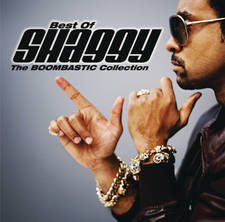How to do a group Facetime and WhatsApp video call
23 March 2020, 12:54 | Updated: 23 March 2020, 12:55

Many families and friends have made group FaceTime calls their new mode of contact.
The government is advising people to practice social distancing, meaning that people have turned to FaceTime to socialise with friends and family.
Read more: Coronavirus: 4,500 retired doctors and nurses have signed up to return to the NHS
Many of us having been taking to social media to share screengrabs of our FaceTime and WhatsApp group chats, and these are providing the public with a great way to socialise while isolating at home.
FaceTime was introduced by Apple in 2010, and can be used to group chat in the app if all users have an iPhone.
How to do a FaceTime group chat:
The Apple website provides the following instructions:
In FaceTime, tap + at the top right.
Type the names or numbers of the people you want to call in the entry field at the top.
You can also tap + to open Contacts and add people from there.
Tap Video to make a video call or tap Audio to make a FaceTime audio call.
Read more: How can you exercise while working from home? Tips and tricks to stay fit and active without the gym

How to do a WhatsApp group video chat:
You can also do a WhatsApp group video chat, which is particularly good if you already have a WhatsApp group you'd like to do a call with, or if not all of the group have iPhone.
The WhatsApp website provides the following instructions:
To make a group video call from a group:
Go to the group you want to video call.
Tap Group call
Search for or select the contacts you want to add to the call.
Tap Video Call

To make a group video call from the CALLS tab:
Go to the CALLS tab.
Tap New call > New group call.
Search for or select the contacts you want to add to the call.
Tap Video Call.
To make a group video call from an individual chat:
Open the chat with one of the contacts you want to video call.
Tap Video call.
Once the contact accepts the call, tap Add Participant.
Search for or select another contact you want to add to the call. If prompted, tap ADD.
NOW READ:
The Chase's Paul Sinha says he 'likely' has coronavirus