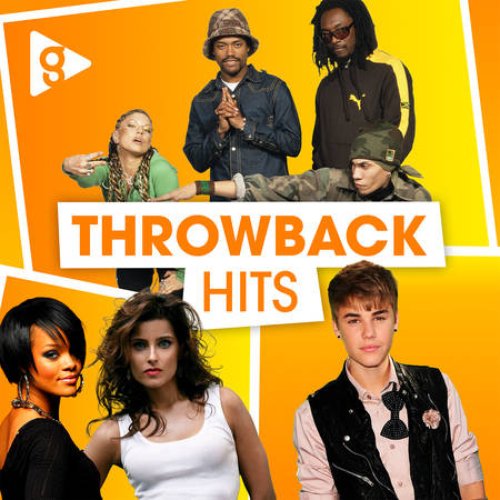Apple logo on the back of your iPhone is a secret shortcut button - here's how to use it
3 November 2021, 11:10

iPhone hidden button: How to use the secret shortcut on the Apple logo of your smartphone...
Listen to this article
If you have an iPhone with the latest update, it may interest you to know that there's a secret hidden shortcut on the Apple logo at the back.
Many users of the smartphone have no idea that the logo contains a hidden button, which is available to anyone with the iOS 14 software update.
The feature is called 'back tap', and it allows the user to quickly perform a chosen function by tapping it two or three times.
As reported by the Mirror, The shortcuts you can assign to this feature include screenshots, volume control, returning to the Home or Lock screens or switching between apps.
- WhatsApp to stop working on millions of phones from today
- Toys 'R' Us is returning to the UK
- Christmas 2021 will be lockdown free, says Prime Minister

It can be used on iPhone 8 and onwards, and you may need to make sure your software is updated before using this feature.
Here's how to use the feature:
- Go to 'Settings'
- Go to 'Accessibility'
- Go to 'Touch'
- Scroll down to the bottom, and you will see a setting called 'Back Tap'
- When you enter this setting, you will see options for 'Double Tap' and 'Triple Tap', and you can select one based on how you want to use it

You can then assign your chosen function, and select one four double, and another for triple.
If you have a case, you can sometimes use the feature through the cast - but if it is particularly bulky there's a chance it may not work.