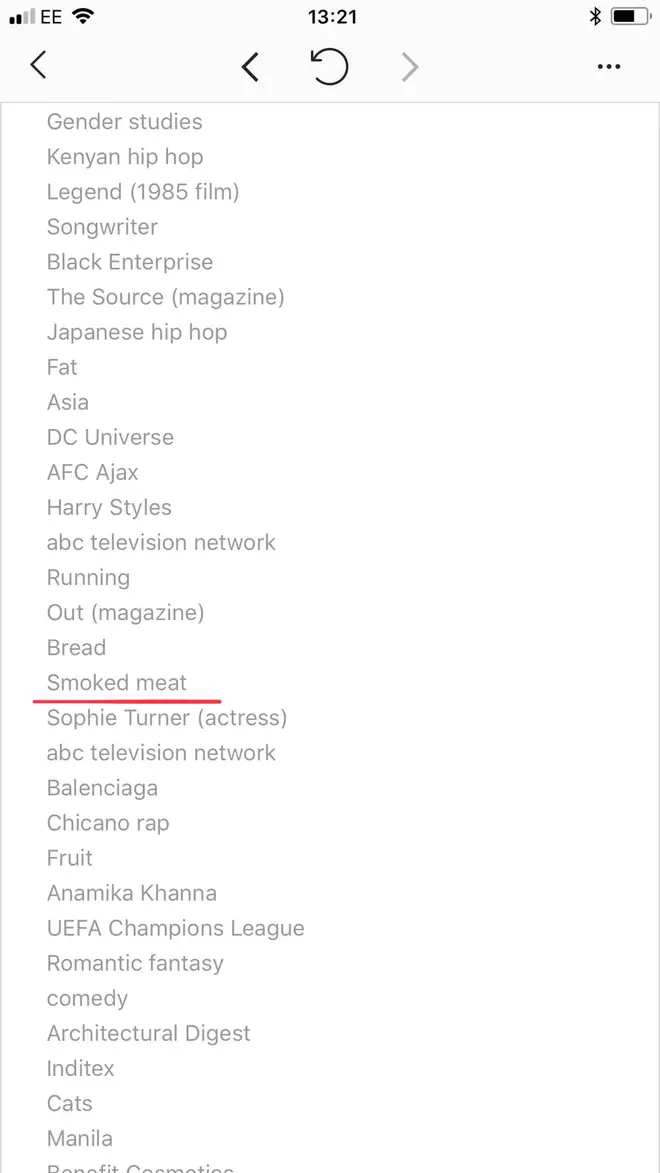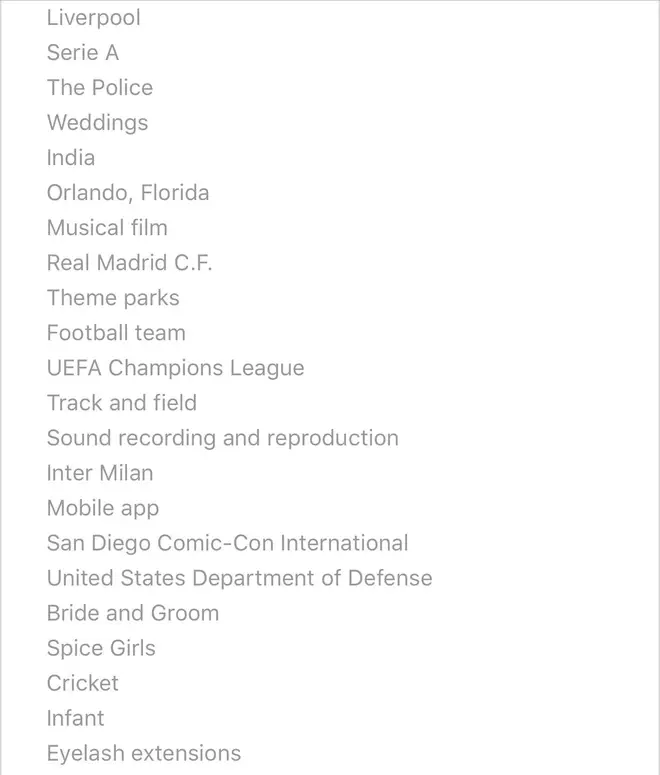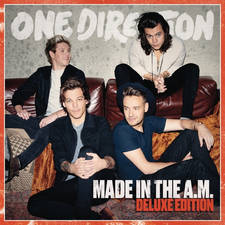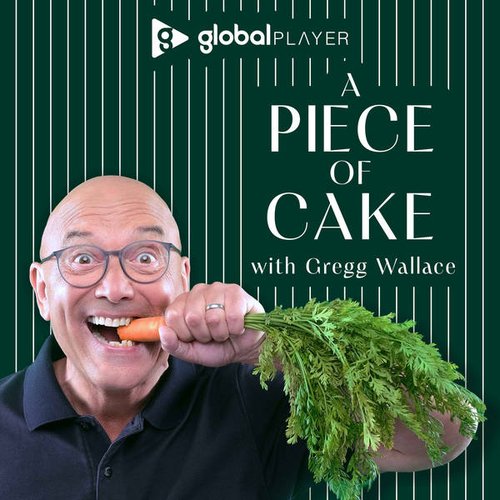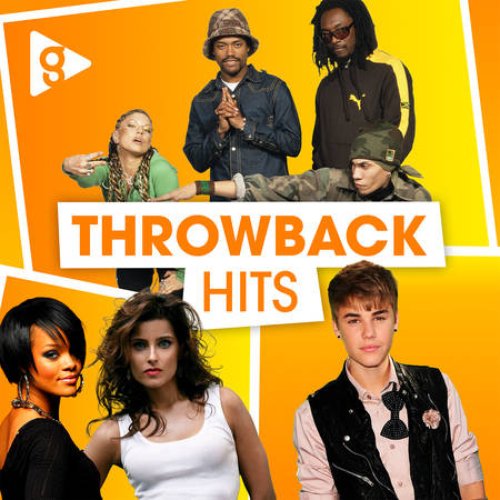How to see your ad suggestions on Instagram
7 June 2019, 12:21
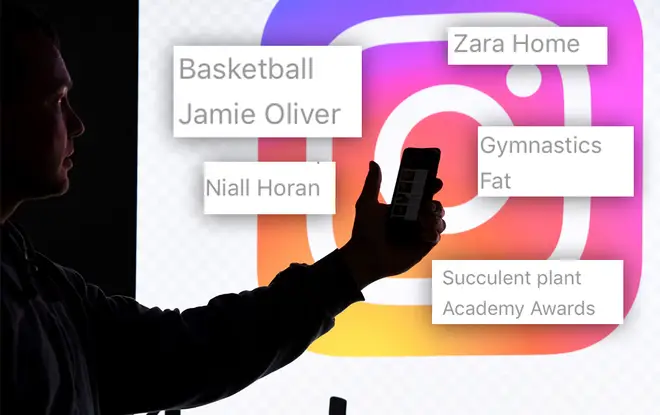
Everyone has been sharing their crazy ad suggestions and are baffled by some of them.
Our Instagram feeds are always overloaded with advertisements, be in on the timeline or in-between stories.
The app has apparently collected information from us that create 'ad suggestions' based on what they deem to be our interests.

How they collect that information is rather unknown, and personally we'd prefer not to know if the app is listening to our every conversation - but there IS a way to check what your Instagram ads are.
Here's what happened when we tried it out...
Head to your Instagram profile
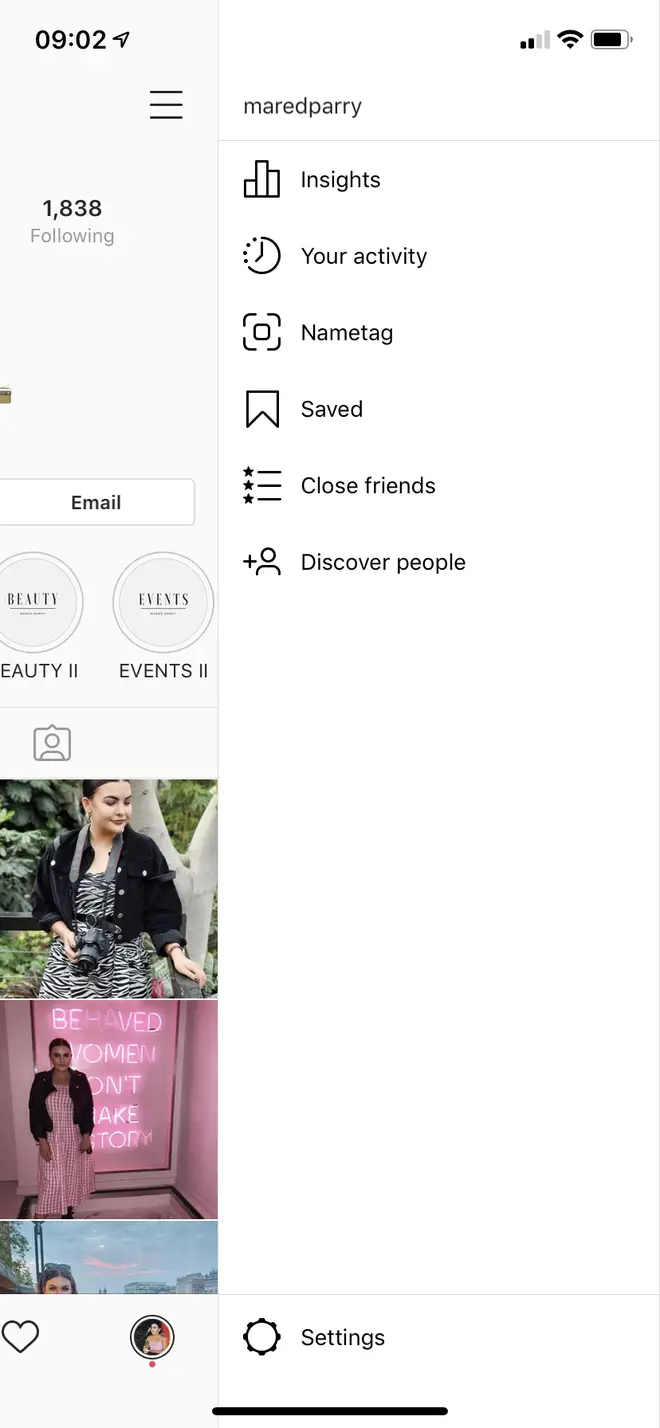
Then swipe left to get the menu up, and click on settings in the bottom right corner.
It's the logo with the cog.
Click on security
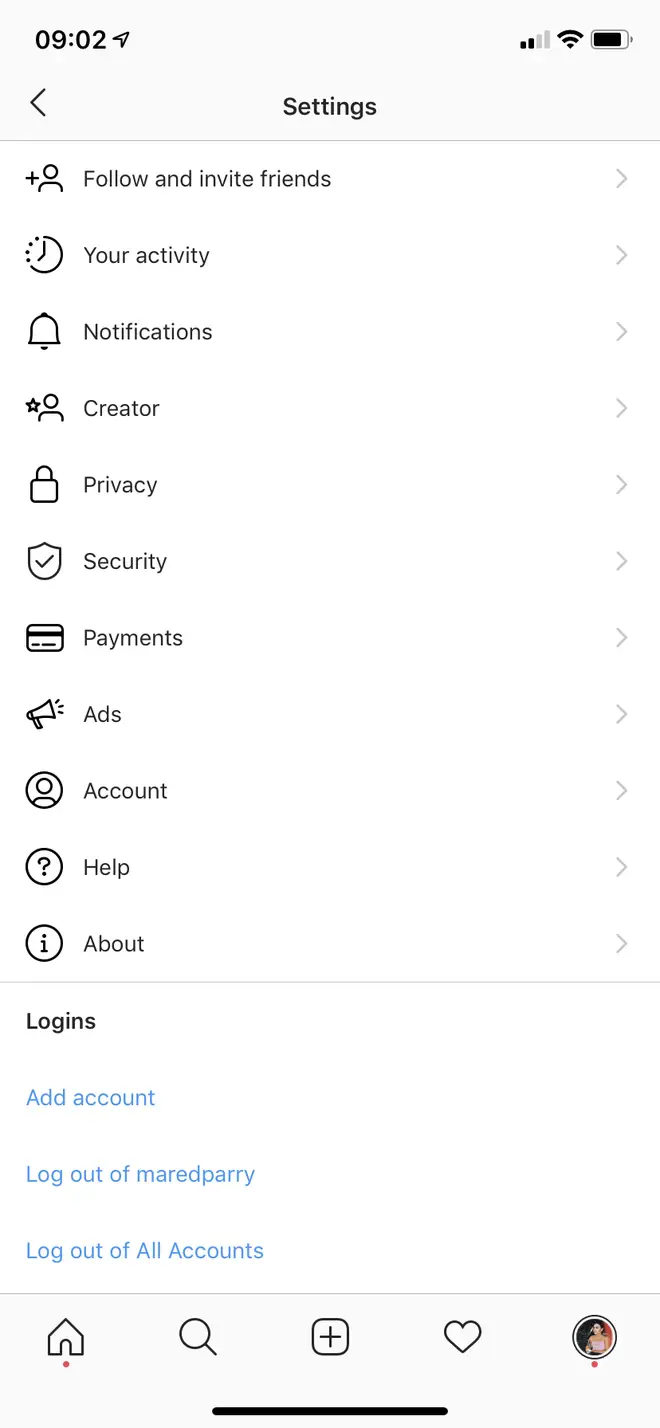
After the security menu comes up, click on the security logo.
Head into Access data
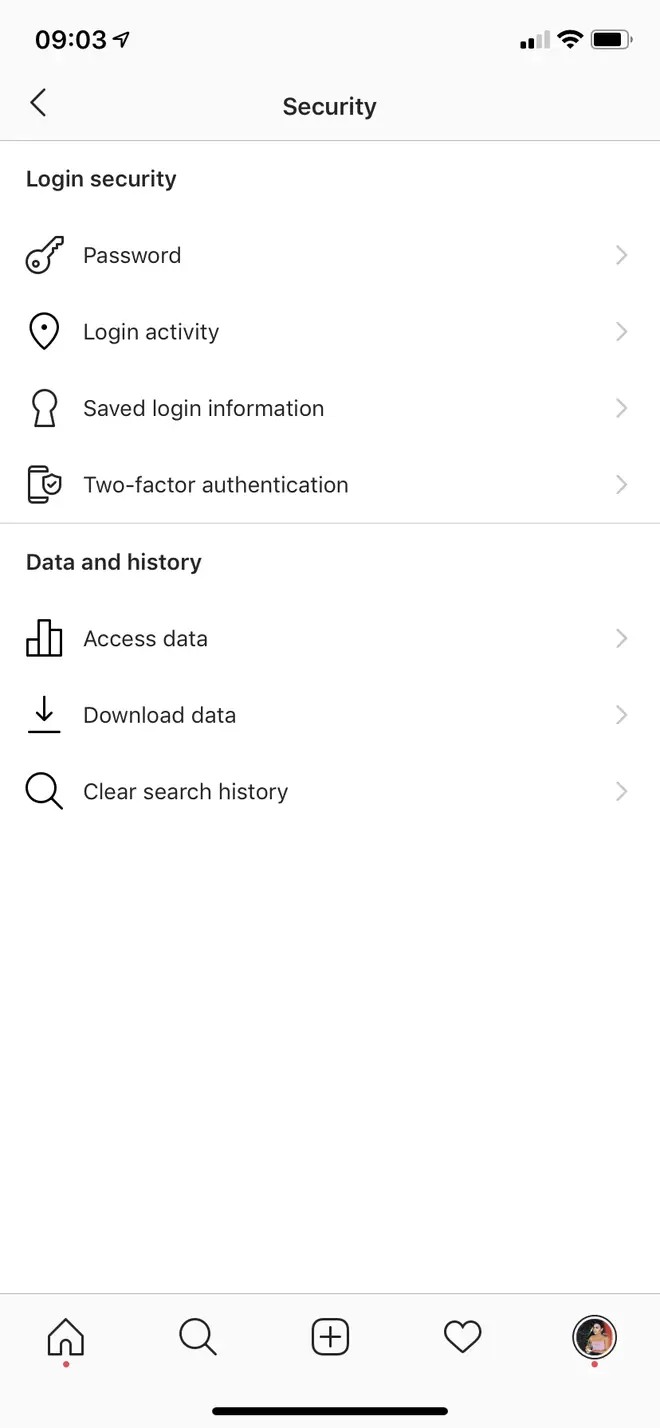
When you get here, scroll to the 'data and history' section.
Then - click on 'access data'.
Scroll to the bottom of this section
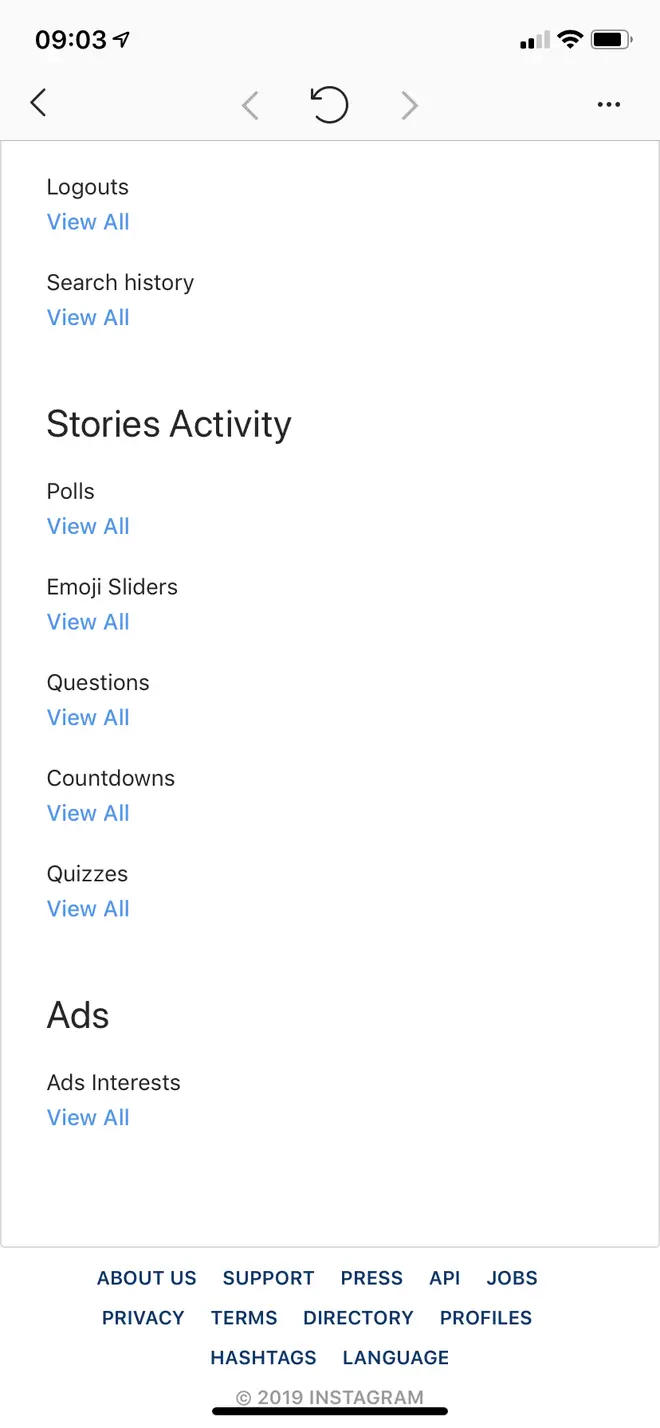
You'll need to scroll all the way to the bottom once you've clicked on Access Data.
Then click on the button that says 'view all' under Ads Interests.
Et voila!
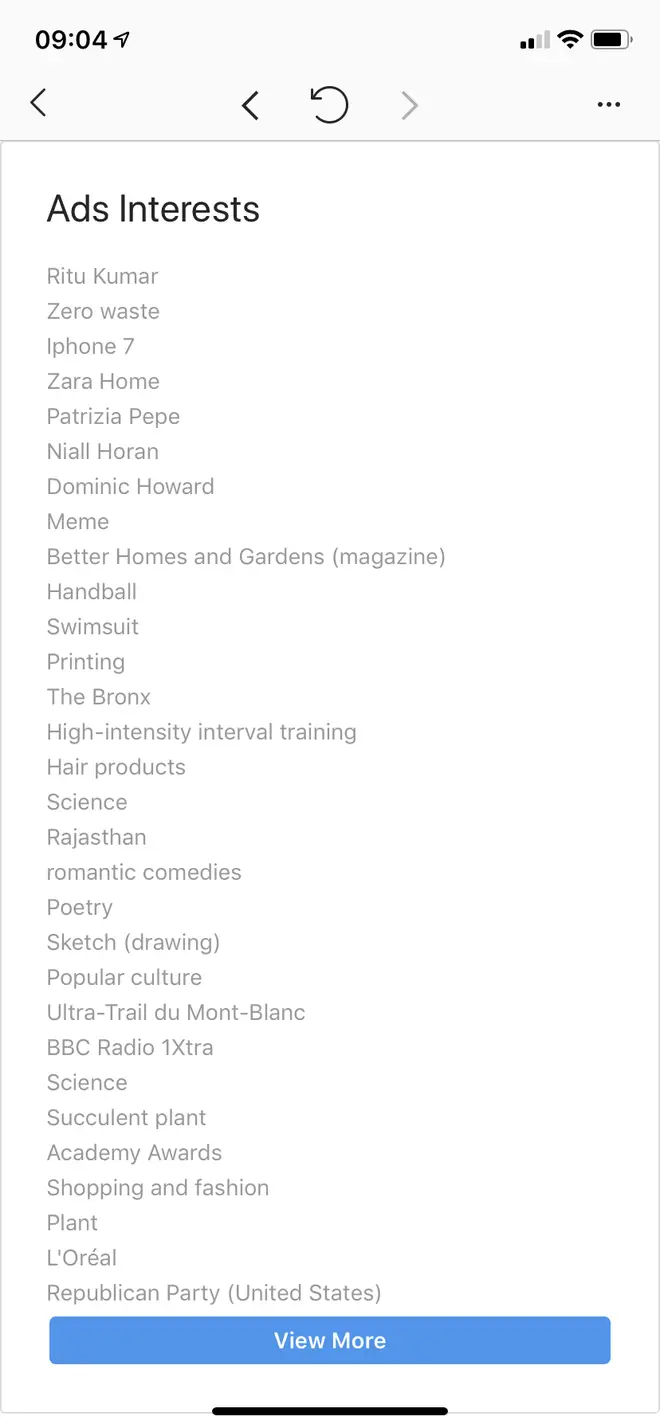
Then you should be able to access your apparent 'ads interests'.
We at Heart tried out ours and it's definitely come out with some random suggestions that make no sense whatever, but they've provided us with plenty of laughs.